In today’s digital age, creating a website is no longer just an option for businesses—it’s a necessity. Whether you’re launching a startup, growing a small business, or scaling an established enterprise, having a strong online presence is key to success. A website is your business’s digital storefront, and with the right strategies, it can be an effective tool to attract customers, build brand loyalty, and generate revenue.
In this article, we’ll walk you through the process of creating a website and the best practices to grow any type of business online.
1. Understanding the Importance of a Website for Your Business
Before diving into the steps of creating a website, it’s essential to understand why a website is crucial for your business. A website serves multiple functions:
- Branding and Credibility: A professional website helps establish trust and credibility with your audience. It’s often the first impression potential customers will have of your business.
- Marketing and Sales: Websites provide a platform for marketing products or services and generating sales, both through direct transactions or lead generation forms.
- Customer Engagement: Websites offer various ways to engage with customers, such as blogs, FAQs, and contact forms. They can also be integrated with social media to further build relationships.
2. Steps to Create a Website for Your Business
Creating a website is easier than ever, thanks to user-friendly tools and platforms available today. Follow these steps to get started:
Step 1: Choose a Domain Name
The first step is selecting a memorable, easy-to-type domain name for your business. This domain is your online address (e.g., www.yourbusiness.com). It should be short, relevant to your business, and easy to spell. Ensure the domain name reflects your brand and resonates with your target audience.
Step 2: Pick a Web Hosting Provider
Web hosting is where your website’s files will be stored. Several hosting options are available, such as:
- Shared Hosting: A budget-friendly option where you share server space with others.
- VPS Hosting: A more robust option with dedicated resources.
- Dedicated Hosting: Ideal for large businesses requiring a dedicated server.
Some popular hosting providers include Bluehost, SiteGround, and HostGator.
Step 3: Choose a Website Builder or CMS
You’ll need a platform to build your website. There are two main options:
- Website Builders: Tools like Wix, Squarespace, or Shopify allow you to design your site with a drag-and-drop interface, ideal for beginners with no coding experience.
- Content Management Systems (CMS): Platforms like WordPress or Joomla are more flexible and offer a wide variety of customization options, though they may require a learning curve.
WordPress is the most popular CMS, offering themes and plugins to tailor your site to your needs.
Step 4: Design Your Website
The design of your website should align with your brand and appeal to your target audience. Consider the following:
- Simple and Clean Layout: Ensure the navigation is easy to understand. A complicated layout can confuse visitors.
- Mobile-Friendly: With more people browsing on mobile devices, having a responsive design is essential.
- Brand Colors and Fonts: Stick to a consistent color scheme and font style that reflects your business’s personality.
Many website builders and WordPress offer pre-designed templates that are customizable for your business.
Step 5: Create Essential Pages
The key pages every business website should include are:
- Home Page: The first page visitors will see, providing an overview of your business.
- About Us: A page that tells your story and introduces your team.
- Services or Products Page: An overview of what your business offers.
- Contact Page: Make it easy for customers to contact you. Include a form, phone number, and email address.
- Blog (Optional): A space to share valuable content, build SEO, and engage with customers.
Step 6: Add E-Commerce Functionality (If Applicable)
If your business involves selling products online, consider adding e-commerce functionality to your website. Platforms like Shopify, WooCommerce (for WordPress), and BigCommerce can help you set up an online store quickly. Make sure your website has:
- Secure Payment Options (PayPal, credit/debit cards, etc.)
- Shipping Integration
- Product Pages with Clear Descriptions and Images
3. Growing Your Business Online
Now that your website is live, the next challenge is to grow your business. Here are several strategies to effectively promote your website and drive traffic:
Step 1: Implement Search Engine Optimization (SEO)
SEO is crucial for ensuring your website ranks well on search engines like Google. Optimizing your website for SEO can help increase organic traffic. Focus on:
- Keyword Research: Identify keywords relevant to your business and incorporate them into your content.
- On-page SEO: Optimize your titles, meta descriptions, image alt tags, and URLs.
- Technical SEO: Ensure your website loads quickly, is mobile-friendly, and has an SSL certificate for security.
Step 2: Leverage Social Media
Social media platforms like Facebook, Instagram, LinkedIn, and Twitter are powerful tools for driving traffic to your website. Create engaging posts that lead to your website and encourage users to share content with their networks. Social media can also help with brand awareness, customer engagement, and lead generation.
Step 3: Use Email Marketing
Email marketing is a highly effective way to nurture leads and keep your audience engaged. Build an email list by offering incentives like discounts or free resources in exchange for contact information. Use email campaigns to share promotions, updates, and valuable content, keeping your customers connected to your brand.
Step 4: Invest in Paid Advertising
Paid advertising (Google Ads, Facebook Ads, etc.) can help you reach a broader audience. Start by identifying your target audience and creating compelling ads that lead them to your website. Paid ads can help drive traffic in the short term, complementing your long-term SEO strategy.
Step 5: Provide Excellent Customer Service
Your website can attract visitors, but it’s your customer service that will keep them coming back. Implement live chat options, respond to inquiries quickly, and ensure a seamless experience for your customers. Happy customers are more likely to recommend your business, write reviews, and become repeat buyers.
4. Analyze and Improve Your Website’s Performance
To ensure your website is growing effectively, it’s essential to track performance. Use tools like Google Analytics to monitor traffic, bounce rates, conversions, and other important metrics. Continuously improve your website based on the data you collect, ensuring it meets the evolving needs of your customers.
Conclusion
Building a website and growing a business online is an ongoing process that requires strategy, creativity, and consistency. By creating a well-designed website, utilizing effective marketing strategies, and continually improving your site based on user feedback and data, you can significantly increase your chances of success.
Whether you’re starting a new venture or expanding an existing business, your website is a powerful tool that, when optimized correctly, will help you grow and succeed in the digital world.
FAQs
Q1: Do I need coding knowledge to create a business website?
A1: No, most website builders and CMS platforms, like WordPress and Wix, offer drag-and-drop functionality, making it easy to create a professional-looking site without coding skills.
Q2: How can I increase traffic to my website?
A2: Use SEO techniques, engage on social media, invest in paid ads, and produce valuable content like blogs or videos to attract visitors.
Q3: Is it necessary to have an e-commerce store on my website?
A3: If you sell products online, having an e-commerce section is essential. Platforms like WooCommerce or Shopify can help set up your online store.
Q4: How can I make my website mobile-friendly?
A4: Choose a responsive theme or template that adjusts to different screen sizes. Most modern website builders automatically optimize your site for mobile devices.
Q5: What’s the best way to keep my website secure?
A5: Use HTTPS (SSL certificates), update your website’s software regularly, and back up your website frequently to protect against data loss or security breaches.
By following these steps and using the right tools, you can create a professional website and grow any business effectively in the digital world.